What I have done:
What I am looking for:
I do not care about design, but I do not know how to connect buttons to Main button with lines that are similar to the second image. Note: I am creating buttons dynamically. Thus, I do not use XML file as I do not know how many lines/buttons I will have.
protected void onCreate(Bundle savedInstanceState) {
super.onCreate(savedInstanceState);
setContentView(R.layout.second_layout);
//
RelativeLayout FirstLayout = (RelativeLayout)findViewById(R.id.second_layou);
RelativeLayout.LayoutParams parms1 = new RelativeLayout.LayoutParams(RelativeLayout.LayoutParams.WRAP_CONTENT, RelativeLayout.LayoutParams.WRAP_CONTENT);
Button yourButton = new Button(this);
yourButton.setText("1");
yourButton.setWidth(2);
parms1.setMargins(w, h+250, 0, 0);
FirstLayout.addView(yourButton, parms1);
//
RelativeLayout.LayoutParams parms2 = new RelativeLayout.LayoutParams(RelativeLayout.LayoutParams.WRAP_CONTENT, RelativeLayout.LayoutParams.WRAP_CONTENT);
Button yourButton2 = new Button(this);
yourButton2.setText("2");
yourButton2.setWidth(2);
parms2.setMargins(w-300, h+300, 0, 0);
FirstLayout.addView(yourButton2, parms2);
// and so on with other buttons
Edit:
First: When I tried this answer by adding this code at the end of onCreate():
drawView = new DrawView(this);
drawView.setBackgroundColor(Color.WHITE);
setContentView(drawView);
a line view is shown but buttons are gone! and I want the line to be drawn from the center of MAIN button to center of other buttons not from fixed points.
Second: when I add the same code before defining the buttons I got runtime error, and this is logcat:
01-29 15:25:25.956 26170-26170/com.example.user.raywenderlich E/AndroidRuntime: FATAL EXCEPTION: main Process: com.example.user.raywenderlich, PID: 26170 java.lang.RuntimeException: Unable to start activity ComponentInfo{com.example.user.raywenderlich/com.example.user.raywenderlich.SecondActivity}: java.lang.NullPointerException: Attempt to invoke virtual method 'void android.widget.RelativeLayout.addView(android.view.View, android.view.ViewGroup$LayoutParams)' on a null object reference
at android.app.ActivityThread.performLaunchActivity(ActivityThread.java:2411)
at android.app.ActivityThread.handleLaunchActivity(ActivityThread.java:2474)
at android.app.ActivityThread.access$800(ActivityThread.java:144)
at android.app.ActivityThread$H.handleMessage(ActivityThread.java:1359)
at android.os.Handler.dispatchMessage(Handler.java:102)
at android.os.Looper.loop(Looper.java:155)
at android.app.ActivityThread.main(ActivityThread.java:5696)
at java.lang.reflect.Method.invoke(Native Method)
at java.lang.reflect.Method.invoke(Method.java:372)
at com.android.internal.os.ZygoteInit$MethodAndArgsCaller.run(ZygoteInit.java:1028)
at com.android.internal.os.ZygoteInit.main(ZygoteInit.java:823)
Caused by: java.lang.NullPointerException: Attempt to invoke virtual method 'void android.widget.RelativeLayout.addView(android.view.View, android.view.ViewGroup$LayoutParams)' on a null object reference
at com.example.user.raywenderlich.SecondActivity.onCreate(SecondActivity.java:46)
at android.app.Activity.performCreate(Activity.java:5958)
at android.app.Instrumentation.callActivityOnCreate(Instrumentation.java:1129)
at android.app.ActivityThread.performLaunchActivity(ActivityThread.java:2364)
at android.app.ActivityThread.handleLaunchActivity(ActivityThread.java:2474)
at android.app.ActivityThread.access$800(ActivityThread.java:144)
at android.app.ActivityThread$H.handleMessage(ActivityThread.java:1359)
at android.os.Handler.dispatchMessage(Handler.java:102)
at android.os.Looper.loop(Looper.java:155)
at android.app.ActivityThread.main(ActivityThread.java:5696)
at java.lang.reflect.Method.invoke(Native Method)
at java.lang.reflect.Method.invoke(Method.java:372)
at com.android.internal.os.ZygoteInit$MethodAndArgsCaller.run(ZygoteInit.java:1028)
at com.android.internal.os.ZygoteInit.main(ZygoteInit.java:823)