We all love using pandas and how the dataframe shows us a snippet of the data. However within the ipython notebook, sometimes it is difficult to view all the data especially if it contains too many columns.
Was just wondering if there is an option to view the dataframe in a new window like Matplotlib when it renders its graph.