I'm having 10 CSV files each of the CSV file is having same number of column from which I'm reading data one by one in the form of pandas data frame. I want those data to be displayed in a window or like in some table form. And it should be like if every time the data gets into new row. Any suggestions on this ?
Like this, there are 10 or more CSV file and I will be reading data from those file one by one and want to display in GUI.
Brief Introduction to my Application
I have a machine that is generating CSV files after a certain interval of time into a folder. I am using Watchdog library to put a watch on the folder where the CSV files are being generated. When I receive a CSV file I Read it into a pandas data frame. Sample CSV file is given above.
As far as the machine is running it will keep generating the CSV files. So if I want to see the data I need to open each and every CSV files, Instead, I want a View in which the Data gets updated when there is a new CSV file generated.
So Technically One CSV file is getting read gets converted into a data frame and then inserted into some sort of Table View. And this process happens again when a new CSV file is generated, But now the data should be kept in the next row of the same Table View.
Here is my main file :
import time
from watchdog.observers import Observer
from watchdog.events import PatternMatchingEventHandler
import pandas as pd
from Append_Function import append_df_to_excel
import os.path
import sys
class Watcher:
def __init__(self, args):
self.watch_dir = os.getcwd()
print(args[0])
self.directory_to_watch = os.path.join(self.watch_dir, args[1])
self.observer = Observer()
self.event_handler = Handler(patterns=["*.CSV"], ignore_patterns=["*.tmp"], ignore_directories=True)
def run(self):
self.observer.schedule(self.event_handler, self.directory_to_watch, recursive=False)
self.observer.start()
try:
while True:
time.sleep(1)
except:
self.observer.stop()
print("Error")
self.observer.join()
class Handler(PatternMatchingEventHandler):
@staticmethod
def on_any_event(event):
if event.is_directory:
return None
elif event.event_type == 'created':
# Take any action here when a file is first created.
print("Received created event - %s." % event.src_path)
df = pd.read_csv(event.src_path, header=1, index_col=0)
append_df_to_excel(os.path.join(os.getcwd(), "myfile.xlsx"), df)
elif event.event_type == 'modified':
# Taken any actionc here when a file is modified.
df = pd.read_csv(event.src_path, header=0, index_col=0)
append_df_to_excel(os.path.join(os.getcwd(), "myfile.xlsx"), df)
print("Received modified event - %s." % event.src_path)
if __name__ == '__main__':
print(sys.argv)
w = Watcher(sys.argv)
w.run()
Here is my Append Function:
import pandas as pd
import openpyxl as ox
def append_df_to_excel(filename, df, sheet_name='Sheet1', startrow=None,
truncate_sheet=False,
**to_excel_kwargs):
# ignore [engine] parameter if it was passed
if 'engine' in to_excel_kwargs:
to_excel_kwargs.pop('engine')
writer = pd.ExcelWriter(filename, engine='openpyxl')
# Python 2.x: define [FileNotFoundError] exception if it doesn't exist
try:
FileNotFoundError
except NameError:
FileNotFoundError = IOError
try:
# try to open an existing workbook
writer.book = ox.load_workbook(filename,keep_vba=True)
# get the last row in the existing Excel sheet
# if it was not specified explicitly
if startrow is None and sheet_name in writer.book.sheetnames:
startrow = writer.book[sheet_name].max_row
# truncate sheet
if truncate_sheet and sheet_name in writer.book.sheetnames:
# index of [sheet_name] sheet
idx = writer.book.sheetnames.index(sheet_name)
# remove [sheet_name]
writer.book.remove(writer.book.worksheets[idx])
# create an empty sheet [sheet_name] using old index
writer.book.create_sheet(sheet_name, idx)
# copy existing sheets
writer.sheets = {ws.title: ws for ws in writer.book.worksheets}
except FileNotFoundError:
# file does not exist yet, we will create it
pass
if startrow is None:
startrow = 0
# write out the new sheet
df.to_excel(writer, sheet_name, startrow=startrow, **to_excel_kwargs, header=True)
# save the workbook
writer.save()