i am following github: https://github.com/videojs/videojs-contrib-hls#getting-started and also followed that post How to play html5 video play m3U8 on mobile and desktop? for streaming m3u8 in chrome. But i am failed to understand why this is not happening. I always get error message invalid source on the media player.
<!DOCTYPE html>
<html>
<head>
<title>Video</title>
<meta charset="utf-8" />
<style>
body {
background: brown;
color: #CCCCCC;
}
</style>
<script src="video.js"></script>
<script src="videojs.hls.min.js"></script>
<script>
var player = videojs('example-video');
player.play();
</script>
</head>
<body>
<video id=example-video width=960 height=540 class="video-js vjs-default-skin" controls>
<source
src="http://esioslive6-i.akamaihd.net/hls/live/202874/AL_P_ESP1_INTER_ENG/playlist_1000.m3u8"
type="application/x-mpegURL">
</video>
</body>
</html>
here is the directory. and i ve downloaded videojs-contrib-hlsand videojs-contrib-hls.min from here https://github.com/videojs/videojs-contrib-hls/releases
Also when i checked from chrome console i found errors which i tried to resolve but fail. Error:
Failed to load resource: net::ERR_FILE_NOT_FOUND
file:///C:/Users/MIC/Desktop/sss/videojs.hls.min.js Failed to load resource: net::ERR_FILE_NOT_FOUND
index.html:16 Uncaught ReferenceError: videojs is not defined
Any idea where i am doing wrong?