I want to achieve interpolation between red and blue. something like this

but in a single line.
My java code:
private PixelData InterpolateColour(float totalLength, float curLength){
float startColourV[] = new float[3];
Color.RGBtoHSB(m_start.getColour().getR() & 0xFF, m_start.getColour().getG() & 0xFF, m_start.getColour().getB() & 0xFF, startColourV);
float endColourV[] = new float[3];
Color.RGBtoHSB(m_end.getColour().getR() & 0xFF, m_end.getColour().getG() & 0xFF, m_end.getColour().getB() & 0xFF, endColourV);
float endPercent = curLength / totalLength;
float startPercent = 1 - curLength / totalLength;
float h = endColourV[0] * endPercent + startColourV[0] * startPercent;
float s = endColourV[1] * endPercent + startColourV[1] * startPercent;
float b = endColourV[2] * endPercent + startColourV[2] * startPercent;
int colourRGB = Color.HSBtoRGB(h, s, b);
byte[] ByteArray = ByteBuffer.allocate(4).putInt(colourRGB).array();
return new PixelData(ByteArray[0], ByteArray[3], ByteArray[2], ByteArray[1]);
}
and the result i am getting is this
 .
.
I don't understand, from where all that green is coming from. Can somebody please help me ?