I am running docker on windows 10.
I had a couple of images stored in my machine. The total size of these images accumulated to around ~10GB. I have deleted these images via 'docker rmi -f' command.
But the space occupied by these images has not been released. If I run 'docker images' command, the deleted images are not listed in the output of 'docker images' command(but the disk space is not cleaned up).
How can I improve (ie. reduce) the disk space used by docker?