I trying to build a Simon game but I'm messing with CSS.
(source: walmartimages.com)
I don't know my mistakes but inline-block isn't working as expected:
body {
text-align: center;
}
#box {
width: 500px;
height: 500px;
border-radius: 100%;
position: relative;
margin: auto;
background-color: #333;
top: 10vh;
box-shadow: 0px 0px 12px #222;
}
#box .pad {
width: 240px;
height: 240px;
float: left;
left: 0px;
border: 5px solid #333;
box-shadow: 0px 0px 2px #222;
display: inline-block;
position: absolute;
}
#topLeft {
background-color: green;
border-top-left-radius: 100%;
}
#topRight {
background-color: red;
border-top-right-radius: 100%;
/*right: 0;*/
}
#bottomLeft {
background-color: yellow;
border-bottom-left-radius: 100%;
}
#bottomRight {
background-color: blue;
border-bottom-right-radius: 100%;
} <body>
<h1 id="header">freeCodeCamp JS Simon Game</h1>
<div id="box">
<div class="pad" id="topLeft"></div>
<div class="pad" id="topRight"></div>
<div class="pad" id="bottomLeft"></div>
<div class="pad" id="bottomRight"></div>
</div>
</body>https://jsfiddle.net/gbs4320m/
I tried to mix things up with different settings and consulted online resources but i couldn't figure out the problem.
Please help!!
Thanks in advance.