My leaflet canvas currently looks like the following, with a 700px height:
However I would like its height it be 100%, in order to take the whole white space.
height:100% doesn't work in the CSS properties of the map canvas. I found a few solutions but they are only good for Google Maps.
Does anybody has a solution, even if it's only a workaround ? Thanks !