EDIT
This question is not a duplicate of How to get a leaflet map canvas to have a 100% height? as for the obvious reason, that you can see my map spanning the 100% height (compare the attribution on my picture being in the gray zone, while the container of the other question obviously ends before the blank zone. Also i can identify the size of my container spanning the 100% of the parent container in the developer tools. Just take a look at my css and and a very close look at the picture and maybe at leaftlet if you don't know how it works.)
Original
I use leaflet 1.5.1 in ionic 3.
After panning the map a bit, oftentimes the contents for gray parts are not being loaded (no network requests/traffic indicated in my browsers dev tools) and i am left with gray parts/stripes in the map as in the picture (the gray horizontal stripe below).
When i pan a lot further the missing map parts are loaded, but sometimes not (especially in iOS).
My map page's HTML using my map component (below)
<map style="height: 100%; width: 100%;">
The map component's HTML
<div id='map'></div>
The component's scss file
map {
#map{
height:100%;
width: 100%;
}
}
And here the component's typescript which creates the map
this.map = L.map('map', {
center: L.LatLng(center.latitude, center.longitude),
zoom: 13,
attribution: Attribution,
tap: false
});
//Add OSM Layer
L.tileLayer("https://{s}.tile.openstreetmap.se/hydda/full/{z}/{x}/{y}.png", { attribution: Attribution }).addTo(this.map);
this.map.setView([center.latitude, center.longitude], 14);
Any hints on what i'm doing wrong?