I am running a simple python script in the server:
import matplotlib.pyplot as plt
import numpy as np
x = np.random.randn(60)
y = np.random.randn(60)
plt.scatter(x, y, s=20)
out_png = 'path/to/store/out_file.png'
plt.savefig(out_png, dpi=150)
I try to use the command python example.py in this server which has matplotlib 1.5.1 installed it fails with the error:
Traceback (most recent call last):
File "example.py", line 7, in <module>
plt.scatter(x, y, s=20)
File "/home/USER/.virtualenvs/nnet/lib/python2.7/site-packages/matplotlib/pyplot.py", line 3241, in scatter
ax = gca()
File "/home/USER/.virtualenvs/nnet/lib/python2.7/site-packages/matplotlib/pyplot.py", line 928, in gca
return gcf().gca(**kwargs)
File "/home/USER/.virtualenvs/nnet/lib/python2.7/site-packages/matplotlib/pyplot.py", line 578, in gcf
return figure()
File "/home/USER/.virtualenvs/nnet/lib/python2.7/site-packages/matplotlib/pyplot.py", line 527, in figure
**kwargs)
File "/home/USER/.virtualenvs/nnet/lib/python2.7/site-packages/matplotlib/backends/backend_tkagg.py", line 84, in new_figure_manager
return new_figure_manager_given_figure(num, figure)
File "/home/USER/.virtualenvs/nnet/lib/python2.7/site-packages/matplotlib/backends/backend_tkagg.py", line 92, in new_figure_manager_given_figure
window = Tk.Tk()
File "/usr/local/lib/python2.7/lib-tk/Tkinter.py", line 1810, in __init__
self.tk = _tkinter.create(screenName, baseName, className, interactive, wantobjects, useTk, sync, use)
_tkinter.TclError: no display name and no $DISPLAY environment variable
What is happening here?