I'm trying to test out Firebase Cloud messaging APIs as all functionality is not available from console (notably customization of notifications when app is in background). But for some reasons, I cannot get it to work, and it always shows up 401 error. I investigated the reasons for this, and tried it after regenerating new server key, but the error remains constant. Surprisingly, when I generated a new server key, it is not reflected in Firebase console and it shows server key as empty. Also, I tried adding my IP address to the server whitelist IPs but still no luck. I've attached a screenshot of a request that I did with Postman (I substitue the server key in place of serverKey.
I'm stuck on this for a few hours and would really appreciate some help.