I am trying to send Push Notifications (using Firebase platform) to my Android app through PostMan Chrome App, but I fail to make it work. I have followed all the instructions on connecting it, but it doesn't work. I can see that this is not an unusual problem, and therefore I have checked this, this, this and many more. Some console layouts/settings have changed and it's not that easy to follow ad literam, but I can see that the Authorization key is the secret.
However, even with all the check-ups and changes I have this: 
When I'm pressing on SEND to my app, it gives Unauthorized and Error 401. It is obvious what the problem is, but I don't know how to solve it. The Authorization key is the same both in the Firebase console and in the *.JSON file, while the body contains this:
{
"to":
"/topics/NEWS"
,
"data": {
"extra_information": "This is some extra information"
},
"notification": {
"title": "NEW NOTIFICATION!",
"text": "Click me to open an Activity!",
"click_action": "SOMEACTIVITY"
}
}I even tried to add the key after to:
And extract from the JSON file can be seen below:
 Nothing worked. Can anyone help me with this, please? Do I need to use some other code from the JSON file? Help?
Nothing worked. Can anyone help me with this, please? Do I need to use some other code from the JSON file? Help?