I have a plot which has timestamps on the x-axis and some signal data on the y-axis. As a documentation I want to put timestamped pictures in relation to specific points in the plot. Is it possible to draw a line in a plot to a picture in a sequence of pictures below the plot?
Asked
Active
Viewed 4.9k times
2 Answers
27
This demo from the matplotlib gallery shows how to insert pictures, draw lines to them, etc. I'll post the image from the gallery, and you can follow the link to see the code.
And here's the code (from version 2.1.2):
import matplotlib.pyplot as plt
import numpy as np
from matplotlib.patches import Circle
from matplotlib.offsetbox import (TextArea, DrawingArea, OffsetImage,
AnnotationBbox)
from matplotlib.cbook import get_sample_data
if 1:
fig, ax = plt.subplots()
# Define a 1st position to annotate (display it with a marker)
xy = (0.5, 0.7)
ax.plot(xy[0], xy[1], ".r")
# Annotate the 1st position with a text box ('Test 1')
offsetbox = TextArea("Test 1", minimumdescent=False)
ab = AnnotationBbox(offsetbox, xy,
xybox=(-20, 40),
xycoords='data',
boxcoords="offset points",
arrowprops=dict(arrowstyle="->"))
ax.add_artist(ab)
# Annotate the 1st position with another text box ('Test')
offsetbox = TextArea("Test", minimumdescent=False)
ab = AnnotationBbox(offsetbox, xy,
xybox=(1.02, xy[1]),
xycoords='data',
boxcoords=("axes fraction", "data"),
box_alignment=(0., 0.5),
arrowprops=dict(arrowstyle="->"))
ax.add_artist(ab)
# Define a 2nd position to annotate (don't display with a marker this time)
xy = [0.3, 0.55]
# Annotate the 2nd position with a circle patch
da = DrawingArea(20, 20, 0, 0)
p = Circle((10, 10), 10)
da.add_artist(p)
ab = AnnotationBbox(da, xy,
xybox=(1.02, xy[1]),
xycoords='data',
boxcoords=("axes fraction", "data"),
box_alignment=(0., 0.5),
arrowprops=dict(arrowstyle="->"))
ax.add_artist(ab)
# Annotate the 2nd position with an image (a generated array of pixels)
arr = np.arange(100).reshape((10, 10))
im = OffsetImage(arr, zoom=2)
im.image.axes = ax
ab = AnnotationBbox(im, xy,
xybox=(-50., 50.),
xycoords='data',
boxcoords="offset points",
pad=0.3,
arrowprops=dict(arrowstyle="->"))
ax.add_artist(ab)
# Annotate the 2nd position with another image (a Grace Hopper portrait)
fn = get_sample_data("grace_hopper.png", asfileobj=False)
arr_img = plt.imread(fn, format='png')
imagebox = OffsetImage(arr_img, zoom=0.2)
imagebox.image.axes = ax
ab = AnnotationBbox(imagebox, xy,
xybox=(120., -80.),
xycoords='data',
boxcoords="offset points",
pad=0.5,
arrowprops=dict(
arrowstyle="->",
connectionstyle="angle,angleA=0,angleB=90,rad=3")
)
ax.add_artist(ab)
# Fix the display limits to see everything
ax.set_xlim(0, 1)
ax.set_ylim(0, 1)
plt.show()
tom10
- 67,082
- 10
- 127
- 137
-
1Does anyone know if this works in 3D? can we add a picture to a plane? – CromeX Nov 18 '16 at 08:43
-
@CromeX: please ask a separate question. – tom10 Nov 29 '16 at 01:40
-
@Sanket_Diwale: Thanks for pointing this out! I updated the link and posted in the code. (I should have put the code in from the start since this fail was inevitable.) – tom10 Mar 02 '18 at 16:44
19
If I understand the question correctly, then perhaps this may help:
import scipy
import pylab
fig = pylab.figure()
axplot = fig.add_axes([0.07,0.25,0.90,0.70])
axplot.plot(scipy.randn(100))
numicons = 8
for k in range(numicons):
axicon = fig.add_axes([0.07+0.11*k,0.05,0.1,0.1])
axicon.imshow(scipy.rand(4,4),interpolation='nearest')
axicon.set_xticks([])
axicon.set_yticks([])
fig.show()
fig.savefig('iconsbelow.png')
Steve Tjoa
- 59,122
- 18
- 90
- 101
-
When the black borders around the images are undesirable, the `axicon.set_xticks([])` and `axicon.set_yticks([])` commands may be replaced by `axicon.axis('off')`. – Evgeni Sergeev Mar 12 '17 at 06:06