I'm getting this Error :
Rendering Problems Exception raised during rendering: android.graphics.drawable.VectorDrawable_Delegate.nDraw(JJJLandroid/graphics/Rect;ZZ)
I know that I can change from " N preview" version to "23" and it will work but what I have to do so that it works on "preview"?
I tried:
- clearing and rebuilding
- installed sdk tools
- invalidate caches /restart