I am getting this error for each view with constraints:
Misplaced View Frame for "Label - Label" will be different at run time.
I am aware that this question has been already asked a lot of times:
All solutions suggest to resize the View (Label) or update the frames so it will be resized automatically. That's working for me also BUT after restarting the Xcode, the views are resized back to the previous and I am getting a lot of Warnings.
Any ideas for a permanent solution??
Please note that I can compile my project and constraints are working fine but since I have about 120 warnings for the labels I am sure that I will miss some important warnings in the future.
Update with Screenshots: