private void timer1_Tick(object sender, EventArgs e)
{
counter--;
DrawLetter();
if (counter == 0)
{
t.Stop();
TakeScreenShot();
}
}
private void DrawLetter()
{
var letter = counter.ToString();
Graphics g = Graphics.FromHdc(GetDC(IntPtr.Zero));
float width = ((float)this.ClientRectangle.Width);
float height = ((float)this.ClientRectangle.Width);
float emSize = height;
Font font = new Font(FontFamily.GenericSansSerif, emSize, FontStyle.Regular);
font = FindBestFitFont(g, letter.ToString(), font, this.ClientRectangle.Size);
SizeF size = g.MeasureString(letter.ToString(), font);
g.DrawString(letter, font, new SolidBrush(Color.White), (width - size.Width) / 2, 0);
}
private Font FindBestFitFont(Graphics g, String text, Font font, Size proposedSize)
{
// Compute actual size, shrink if needed
while (true)
{
SizeF size = g.MeasureString(text, font);
// It fits, back out
if (size.Height <= proposedSize.Height &&
size.Width <= proposedSize.Width) { return font; }
// Try a smaller font (90% of old size)
Font oldFont = font;
font = new Font(font.Name, (float)(font.Size * .9), font.Style);
oldFont.Dispose();
}
}
void TakeScreenShot()
{
bmpScreenshot = new Bitmap(Screen.PrimaryScreen.Bounds.Width, Screen.PrimaryScreen.Bounds.Height, PixelFormat.Format32bppArgb);
gfxScreenshot = Graphics.FromImage(bmpScreenshot);
gfxScreenshot.CopyFromScreen(Screen.PrimaryScreen.Bounds.X, Screen.PrimaryScreen.Bounds.Y, 0, 0, Screen.PrimaryScreen.Bounds.Size, CopyPixelOperation.SourceCopy);
bmpScreenshot.Save(Environment.GetFolderPath(Environment.SpecialFolder.DesktopDirectory) + @"\ScreenCaptures\newfile.png", ImageFormat.Png);
}
I am able to draw the string but it is writing on top of itself.
How can I clear it? Basically I want the countdown to appear on the screen then take a screenshot.
Right now the number is overwritten by another.