In my app I am using Activity & Fragment.Collapsing ToolBar is in Activity and RecyclerView is in Fragment.
I have attached two images. * Before Scrolling * After Scrolling the items are gone up.So created an empty space at the Bottom.
Here I need to stop the collapsing if the recyclerview has visible items at there. If items are more, scroll has to be enabled.How to do this? Please help. Even I referred the below link. But there is no combination of Activity & Fragment Collapsing ToolBar scrolling.