Good question! Its a good thing I never had to do this in any one of my projects before because (unless someone proves me wrong here) you can't set/update the command of a OptionMenu widget once its already defined.
If Tkinter wanted you to be able to do that, it definitely would've included it to be edited by .configure()
There is a handy function called .keys() which you can call with a widget object to see all available traits that can be used with .configure().
Button example:
from tkinter import *
master = Tk()
def callback():
print ("click!")
b = Button(master, text="OK", command=callback)
print (b.keys()) #Printing .keys()
b.pack()
mainloop()
Which results in :
Notice how in this huge list of keys, 'command' is on the second line? That is because a button's command CAN be used in .configure()
OptionMenu example:
from tkinter import *
root = Tk()
var = StringVar()
def foo(val):
print ("HI")
widget = OptionMenu(root, var, "one", 'two')
print(widget.keys())
widget.pack()
root.mainloop()
Which results in:
Notice how there is no 'command' on line 2 this time. This is because you cant configure command with an OptionMenu widget.
Hopefully this problem doesn't hinder your program too much and I hope my answer helped you understand better!