I have a jtable.
Some of the cells contain very long strings and trying to scroll left and right through it is difficult. My question is whether it is possible to show a row from a JTable in a pop-up eg showDialog type box (ie where the selected row is organised as a column).
Even a link to a tutorial would do.
I have scoured the internet but I don't think I'm really using the correct keywords as I get a lot of right-click options.
If this is not possible are there any other suggestions for how to do this?