I referred the below links to find a solution.
Selecting a row from Jtable and get that row data to a another form window in Java
I have two tables and want to insert data into the particular field (in Course JFrame) while clicking the records in the table (in Add_lecturer JDialog).
In Add_lecturer JFrame I have tried the below.
private void lec_tableMouseClicked(java.awt.event.MouseEvent evt) {
int index=lec_table.getSelectedRow();
TableModel model=lec_table.getModel();
String lec_code=model.getValueAt(index, 1).toString();
n.lecid.setText(lec_code);
}
private Course n; in variable declaration.
This is my Add_lecturer class:
package SLIOP;
import java.sql.Connection;
import java.sql.DriverManager;
import java.sql.PreparedStatement;
import java.sql.ResultSet;
import javax.swing.ImageIcon;
import javax.swing.JOptionPane;
import javax.swing.table.TableModel;
import net.proteanit.sql.DbUtils;
public class Add_lecturer extends javax.swing.JDialog {
Connection conn=null;
PreparedStatement pst=null;
ResultSet rs=null;
public Add_lecturer(java.awt.Frame parent, boolean modal) {
super(parent, modal);
initComponents();
//SET THE ICON IN TITLE BAR
this.setIconImage(new ImageIcon(getClass().getResource("Images/logo.png")).getImage());
try{
//GET THE CONNECTION TO THE DATABASE
conn=DriverManager.getConnection("jdbc:mysql://localhost:3306/school","root","");
}
catch(Exception e){
JOptionPane.showMessageDialog(null, e);
}
//SET THE TABLE UPDATE AT THE BEGINNING OF THE INTERFACE
update_lec_table();
}
private void update_lec_table(){
try{
// pst=conn.prepareStatement("select lecturer_code as 'Lecturer ID', course_code as 'Course',sub_type as 'Subject Type' from lecturer ");
pst=conn.prepareStatement("select student_code,course_code,surname from student_info");
rs=pst.executeQuery();
lec_table.setModel(DbUtils.resultSetToTableModel(rs));
}
catch(Exception e){
JOptionPane.showMessageDialog(null,e);
}
}
@SuppressWarnings("unchecked")
// <editor-fold defaultstate="collapsed" desc="Generated Code">
private void initComponents() {
jScrollPane1 = new javax.swing.JScrollPane();
lec_table = new javax.swing.JTable();
jButton1 = new javax.swing.JButton();
jButton2 = new javax.swing.JButton();
setDefaultCloseOperation(javax.swing.WindowConstants.DISPOSE_ON_CLOSE);
setTitle("Lecturer subject types");
lec_table.setModel(new javax.swing.table.DefaultTableModel(
new Object [][] {
{null, null, null, null},
{null, null, null, null},
{null, null, null, null},
{null, null, null, null}
},
new String [] {
"Title 1", "Title 2", "Title 3", "Title 4"
}
));
lec_table.addMouseListener(new java.awt.event.MouseAdapter() {
public void mouseClicked(java.awt.event.MouseEvent evt) {
lec_tableMouseClicked(evt);
}
});
jScrollPane1.setViewportView(lec_table);
jButton1.setText("Update");
jButton2.setIcon(new javax.swing.ImageIcon(getClass().getResource("/SLIOP/Images/back.png"))); // NOI18N
jButton2.setContentAreaFilled(false);
jButton2.addActionListener(new java.awt.event.ActionListener() {
public void actionPerformed(java.awt.event.ActionEvent evt) {
jButton2ActionPerformed(evt);
}
});
javax.swing.GroupLayout layout = new javax.swing.GroupLayout(getContentPane());
getContentPane().setLayout(layout);
layout.setHorizontalGroup(
layout.createParallelGroup(javax.swing.GroupLayout.Alignment.LEADING)
.addGroup(javax.swing.GroupLayout.Alignment.TRAILING, layout.createSequentialGroup()
.addGap(0, 0, Short.MAX_VALUE)
.addComponent(jButton2, javax.swing.GroupLayout.PREFERRED_SIZE, 64, javax.swing.GroupLayout.PREFERRED_SIZE))
.addGroup(layout.createSequentialGroup()
.addContainerGap()
.addGroup(layout.createParallelGroup(javax.swing.GroupLayout.Alignment.LEADING)
.addComponent(jScrollPane1, javax.swing.GroupLayout.DEFAULT_SIZE, 665, Short.MAX_VALUE)
.addGroup(layout.createSequentialGroup()
.addComponent(jButton1, javax.swing.GroupLayout.PREFERRED_SIZE, 87, javax.swing.GroupLayout.PREFERRED_SIZE)
.addGap(0, 0, Short.MAX_VALUE)))
.addContainerGap())
);
layout.setVerticalGroup(
layout.createParallelGroup(javax.swing.GroupLayout.Alignment.LEADING)
.addGroup(layout.createSequentialGroup()
.addComponent(jButton2, javax.swing.GroupLayout.PREFERRED_SIZE, 64, javax.swing.GroupLayout.PREFERRED_SIZE)
.addGap(5, 5, 5)
.addComponent(jButton1)
.addPreferredGap(javax.swing.LayoutStyle.ComponentPlacement.UNRELATED)
.addComponent(jScrollPane1, javax.swing.GroupLayout.PREFERRED_SIZE, 402, javax.swing.GroupLayout.PREFERRED_SIZE)
.addContainerGap(javax.swing.GroupLayout.DEFAULT_SIZE, Short.MAX_VALUE))
);
pack();
setLocationRelativeTo(null);
}// </editor-fold>
private void jButton2ActionPerformed(java.awt.event.ActionEvent evt) {
Course course=new Course();
course.setVisible(true);
dispose();
}
private void lec_tableMouseClicked(java.awt.event.MouseEvent evt) {
int index=lec_table.getSelectedRow();
TableModel model=lec_table.getModel();
String lec_code=model.getValueAt(index, 1).toString();
n.lecid.setText(lec_code);
}
/**
* @param args the command line arguments
*/
public static void main(String args[]) {
/* Set the Nimbus look and feel */
//<editor-fold defaultstate="collapsed" desc=" Look and feel setting code (optional) ">
/* If Nimbus (introduced in Java SE 6) is not available, stay with the default look and feel.
* For details see http://download.oracle.com/javase/tutorial/uiswing/lookandfeel/plaf.html
*/
try {
for (javax.swing.UIManager.LookAndFeelInfo info : javax.swing.UIManager.getInstalledLookAndFeels()) {
if ("Windows".equals(info.getName())) {
javax.swing.UIManager.setLookAndFeel(info.getClassName());
break;
}
}
} catch (ClassNotFoundException ex) {
java.util.logging.Logger.getLogger(Add_lecturer.class.getName()).log(java.util.logging.Level.SEVERE, null, ex);
} catch (InstantiationException ex) {
java.util.logging.Logger.getLogger(Add_lecturer.class.getName()).log(java.util.logging.Level.SEVERE, null, ex);
} catch (IllegalAccessException ex) {
java.util.logging.Logger.getLogger(Add_lecturer.class.getName()).log(java.util.logging.Level.SEVERE, null, ex);
} catch (javax.swing.UnsupportedLookAndFeelException ex) {
java.util.logging.Logger.getLogger(Add_lecturer.class.getName()).log(java.util.logging.Level.SEVERE, null, ex);
}
//</editor-fold>
/* Create and display the dialog */
java.awt.EventQueue.invokeLater(new Runnable() {
public void run() {
Add_lecturer dialog = new Add_lecturer(new javax.swing.JFrame(), true);
dialog.addWindowListener(new java.awt.event.WindowAdapter() {
@Override
public void windowClosing(java.awt.event.WindowEvent e) {
System.exit(0);
}
});
dialog.setVisible(true);
}
});
}
// Variables declaration - do not modify
private javax.swing.JButton jButton1;
private javax.swing.JButton jButton2;
private javax.swing.JScrollPane jScrollPane1;
public javax.swing.JTable lec_table;
// End of variables declaration
private Course n;
}
Can someone assistance me how to solve this issue? Thanks..