You need to create an extension like follwoing:
public extension UISearchBar {
public func setNewcolor(color: UIColor) {
let clrChange = subviews.flatMap { $0.subviews }
guard let sc = (clrChange.filter { $0 is UITextField }).first as? UITextField else { return }
sc.textColor = color
}
}
And change color using following code:
controller.searchBar.setNewcolor(UIColor.redColor())
Output is :
Update:
For the change color of searchBar text for the GMSAutocompleteViewController you need to do following code:
let searchBarTextAttributes: [String : AnyObject] = [NSForegroundColorAttributeName: UIColor.redColor(), NSFontAttributeName: UIFont.systemFontOfSize(UIFont.systemFontSize())]
UITextField.appearanceWhenContainedInInstancesOfClasses([UISearchBar.self]).defaultTextAttributes = searchBarTextAttributes
That change the text out put like following image:
And if you wish to change placeholder text and it's color for searchBar. You need to do following code:
let placeholderAttributes: [String : AnyObject] = [NSForegroundColorAttributeName: UIColor.whiteColor(), NSFontAttributeName: UIFont.systemFontOfSize(UIFont.systemFontSize())]
let attributedPlaceholder: NSAttributedString = NSAttributedString(string: "Find a place", attributes: placeholderAttributes)
UITextField.appearanceWhenContainedInInstancesOfClasses([UISearchBar.self]).attributedPlaceholder = attributedPlaceholder
It will be show like: