Given the following data set:
Request starttime Duration (ms)
1 00.000 222
2 00.005 257
3 00.001 270
4 00.003 299
5 00.292 198
6 00.327 199
7 00.318 319
8 00.333 451
9 00.511 323
I need to draw an overlapping bar graph, something akin to this overlapping bar graph (from google):
However, when I try to draw the bar chart in mac excel, excel overloads the y-axis with request count and start time, rather than making start time and duration as both applied to the x-axis.
In short, the y-axis is the request number and the x-axis the both the start time and duration. Is there a way in excel to shift the bars to the starting time listed in the dataset?
SOLUTION:
After learning how to draw Gantt Chart in excel, the resulting chart looks great.