 Today I've imported a Maven project in my eclipse. When I try to go for Auto suggest, when I was adding some code, it alerts me as "The compilation unit is not on the build path of a Java project". I saw few workarounds for this issue, but none of them solved. What should be done for this one?
Today I've imported a Maven project in my eclipse. When I try to go for Auto suggest, when I was adding some code, it alerts me as "The compilation unit is not on the build path of a Java project". I saw few workarounds for this issue, but none of them solved. What should be done for this one?
<project xmlns="http://maven.apache.org/POM/4.0.0" xmlns:xsi="http://www.w3.org/2001/XMLSchema-instance"
xsi:schemaLocation="http://maven.apache.org/POM/4.0.0 http://maven.apache.org/maven-v4_0_0.xsd">
<modelVersion>4.0.0</modelVersion>
<parent>
<groupId>com.core.extension</groupId>
<artifactId>Softpro</artifactId>
<version>1.0.0-SNAPSHOT</version>
</parent>
<artifactId>cu-softpro-connector</artifactId>
<name>jar :: cu-softpro-connector</name>
<packaging>jar</packaging>
<dependencies>
<dependency>
<groupId>com.core.extension</groupId>
<artifactId>cu-softpro-client</artifactId>
</dependency>
<dependency>
<groupId>com.core.framework</groupId>
<artifactId>cu-svcframework-ejb</artifactId>
<type>ejb</type>
</dependency>
<dependency>
<groupId>com.core.framework</groupId>
<artifactId>cu-shared</artifactId>
</dependency>
<dependency>
<groupId>com.core.base</groupId>
<artifactId>cu-common-entity</artifactId>
</dependency>
<dependency>
<groupId>com.core.base</groupId>
<artifactId>cu-services-base</artifactId>
<exclusions>
<exclusion>
<groupId>com.core.framework</groupId>
<artifactId>cu-subsystems</artifactId>
</exclusion>
</exclusions>
</dependency>
<dependency>
<groupId>com.core.base</groupId>
<artifactId>cu-platform-model</artifactId>
</dependency>
<dependency>
<groupId>com.core.extension</groupId>
<artifactId>cu-forms-connector</artifactId>
</dependency>
<dependency>
<groupId>javax</groupId>
<artifactId>javaee-api</artifactId>
</dependency>
<dependency>
<groupId>commons-logging</groupId>
<artifactId>commons-logging</artifactId>
</dependency>
<dependency>
<groupId>commons-lang</groupId>
<artifactId>commons-lang</artifactId>
</dependency>
<dependency>
<groupId>org.apache.cxf</groupId>
<artifactId>cxf-rt-core</artifactId>
</dependency>
</dependencies>
</project>