I found this crazy issue in my eclipse. I'm able to run the Maven build with the command "maven clean package" in command prompt. But however when I try to build the same in eclipse by doing right click-> run as -> Maven build, In the configuration I've added as "clean package". It is throwing me the error of
I found this crazy issue in my eclipse. I'm able to run the Maven build with the command "maven clean package" in command prompt. But however when I try to build the same in eclipse by doing right click-> run as -> Maven build, In the configuration I've added as "clean package". It is throwing me the error of
The project com.svu.core:cUT:1.0.0-SNAPSHOT (E:\CU-SVN\pom.xml) has 1 error
[ERROR] Non-resolvable parent POM: Failure to find com.zenmonics.core:epom:pom:1.0.0 in http://repo.maven.apache.org/maven2 was cached in the local repository, resolution will not be reattempted until the update interval of central has elapsed or updates are forced and 'parent.relativePath' points at wrong local POM @ line 11, column 10 -> [Help 2]
It has the same error in POM.xml, but how is it running from command prompt but not from eclipse IDE. Due to this I'm not able to get Maven dependencies in my Build path.
<project xmlns="http://maven.apache.org/POM/4.0.0" x mlns:xsi="http://www.w3.org/2001/XMLSchema-instance"
xsi:schemaLocation="http://maven.apache.org/POM/4.0.0 http://maven.apache.org/maven-v4_0_0.xsd">
<modelVersion>4.0.0</modelVersion>
<!-- <groupId>com.svu.core</groupId>-->
<artifactId>cUT</artifactId>
<version>1.0.0-SNAPSHOT</version>
<name>pom :: cUT</name>
<packaging>pom</packaging>
<parent> <---------- Here it throws error
<groupId>com.svu.core</groupId>
<artifactId>epom</artifactId>
<version>1.0.0</version>
</parent>