When I try building the project. The build fails with the following message.
Could not calculate build plan: Plugin org.apache.maven.plugins:maven-resources-plugin:2.6 or one of its dependencies could not be resolved: Failed to read artifact descriptor for org.apache.maven.plugins:maven-resources-plugin:jar:2.6
I saw two similar questions and tried everything mentioned in the answers.
Things which I have tried.
The settings.xml changes which includes proxy in ~.m2/repository/settings.xml -- cannot download anything from eclipse at work. Got the proxy settings from IE>Internet Options>Connections>Lan Setting. When I use command prompt to check whether its correct or not, telnet [host][port] nothing is received.
Cleaning the Cache, m2 repository and updating the maven project, couldn't update it.
Tried downloading the maven plugins manually and tried putting it in .m2>repository>apache>maven>plugins>[respective plugin folder] tried rebuilding again the same error.
Basically everything is blocked here at workplace.
The settings.xml file contents are:-
<settings>
<proxies>
<proxy>
<id>proxy</id>
<active>true</active>
<protocol>HTTP</protocol>
<host>proxy.asdf.com</host>
<port>6050</port>
</proxy>
</proxies>
</settings>
The pom.xml file contents are:-
<project xmlns="http://maven.apache.org/POM/4.0.0" xmlns:xsi="http://www.w3.org/2001/XMLSchema-instance" xsi:schemaLocation="http://maven.apache.org/POM/4.0.0 http://maven.apache.org/maven-v4_0_0.xsd">
<modelVersion>4.0.0</modelVersion>
<groupId>com.asdfasdf.asdfsd</groupId>
<artifactId>Service</artifactId>
<packaging>war</packaging>
<version>0.0.1-SNAPSHOT</version>
<name>Service Maven Webapp</name>
<url>http://maven.apache.org</url>
<properties>
<springframework.version>4.2.0.RELEASE</springframework.version>
<jackson.version>2.5.3</jackson.version>
</properties>
<dependencies>
<dependency>
<groupId>org.springframework</groupId>
<artifactId>spring-webmvc</artifactId>
<version>4.2.0</version>
</dependency>
<dependency>
<groupId>org.springframework</groupId>
<artifactId>spring-tx</artifactId>
<version>4.2.0/version>
</dependency>
<dependency>
<groupId>com.fasterxml.jackson.core</groupId>
<artifactId>jackson-databind</artifactId>
<version>2.5.3</version>
</dependency>
<dependency>
<groupId>javax.servlet</groupId>
<artifactId>javax.servlet-api</artifactId>
<version>3.1.0</version>
<scope>provided</scope>
</dependency>
<dependency>
<groupId>javax.servlet</groupId>
<artifactId>jstl</artifactId>
<version>1.2</version>
</dependency>
<dependency>
<groupId>junit</groupId>
<artifactId>junit</artifactId>
<version>3.8.1</version>
<scope>test</scope>
</dependency>
</dependencies>
<build>
<finalName>Service</finalName>
<plugins>
<plugin>
<groupId>org.apache.maven.plugins</groupId>
<artifactId>maven-clean-plugin</artifactId>
<version>2.5</version>
</plugin>
</plugins>
</build>
</project>
Please help.