I have 3 Python list: x = [x0, x1, x2, ..., xn], y = [y0, y1, y2, ..., yn] and v = [v0, v1, v2, ..., vn] and what I need to do it to visualize the data by creating a heatmap, where at coordinate (x[k], y[k]), value v[k] is visualized, the result could be something like the result in GnuPlot Heatmap XYZ. Due to system constrain I cannot use other 3rd-party tools except numpy and matplotlib.
I've found some related topic (Heatmap in matplotlib with pcolor?, Generate a heatmap in MatPlotLib using a scatter data set) but it seems not resolved the same issue.