I'm looking to assign a custom width to each row of a one column, facet-wrapped plot in R. (I know this is entirely non-standard.)
With grid.arrange I can assign a unique height to each row of a facet-wrapped like plot with the following snippet:
group1 <- seq(1, 10, 2)
group2 <- seq(1, 20, 3)
x = c(group1, group2)
mydf <- data.frame (X =x , Y = rnorm (length (x),5,1),
groups = c(rep(1, length (group1)), rep(2, length(group2))))
plot1 <- ggplot(mydf, aes(X, Y)) + geom_point()
plot2 <- ggplot(mydf, aes(X, Y)) + geom_point()
grid.arrange(plot1, plot2, heights=c(1,2))
The code above gives each row of the plot a unique height:
I'm wondering if it's possible to assign a unique width to each row of the plot, rather than assign a unique height to each row. Is that even possible with any ggplot2 extension?