"##vso[task.setvariable variable=PackageVersion.Patch;]$NewVersion" just set the variable value in the build process, it doesn't set the value in the build definition level. If you want to update the variable value in the build definition permanently, you can call the Rest API to set the value of the variables in the definition. Refer to following section for details:
Create a "testvariable" as example:
Create a Power Shell script with following code and upload it into source control:
[String]$buildID = "$env:BUILD_BUILDID"
[String]$project = "$env:SYSTEM_TEAMPROJECT"
[String]$projecturi = "$env:SYSTEM_TEAMFOUNDATIONCOLLECTIONURI"
$username="alternativeusername"
$password="alternativepassword"
$basicAuth= ("{0}:{1}"-f $username,$password)
$basicAuth=[System.Text.Encoding]::UTF8.GetBytes($basicAuth)
$basicAuth=[System.Convert]::ToBase64String($basicAuth)
$headers= @{Authorization=("Basic {0}"-f $basicAuth)}
$buildurl= $projecturi + $project + "/_apis/build/builds/" + $buildID + "?api-version=2.0"
$getbuild = Invoke-RestMethod -Uri $buildurl -headers $headers -Method Get |select definition
$definitionid = $getbuild.definition.id
$defurl = $projecturi + $project + "/_apis/build/definitions/" + $definitionid + "?api-version=2.0"
$definition = Invoke-RestMethod -Uri $defurl -headers $headers -Method Get
$definition.variables.testvariable.value = "1.0.0.1"
$json = @($definition) | ConvertTo-Json -Depth 999
$updatedef = Invoke-RestMethod -Uri $defurl -headers $headers -Method Put -Body $json -ContentType "application/json; charset=utf-8"
This script will get the current build definition and update the value of "testvariable" to "1.0.0.1". You need to enable alternative credential.
And then you can add a "PowerShell Script" task in your build definition to run this script.