This piece of code works fine in Firefox, Chrome and Edge, but it does not work properly in IE11 because of flex model, apparently. How can I fix it?
This is how it looks in Firefox
This is how it looks in IE11
body * {
box-sizing: border-box;
}
html {
height: 100%;
}
body {
min-height: 100%;
display: flex;
flex-flow: column;
margin: 0;
}
main {
flex: 1;
display: flex;
}
header,
footer {
background: #7092BF;
border: solid;
width: 100%;
}
section {
border: solid;
background: #9AD9EA;
flex: 1
}
aside {
border: solid;
width: 150px;
background: #3E48CC
}<header>
<p>header
</header>
<main>
<aside>
<p>aside
<p>aside
</aside>
<section>
<p>content
<p>content
<p>content
<p>content
</section>
</main>
<footer>
<p>footer
<p>footer
</footer>
``-tags
– jmattheis Jun 19 '16 at 10:01` tags (as jmattheis already wrote) and 2.) you might want to add semicolons after the last properties in `section` and `aside`.
– Johannes Jun 19 '16 at 22:04