Has anybody else had issues with the Xcode 8 console showing a bunch of random stuff? I don't want to have all of this cluttering my debug messages and logs. Does anybody know how to turn this off?
EDIT: The release notes specify that the console might dump unhelpful stuff for watchOS, but not for iOS.