.Net Framework 4.5 was installed on my machine and on the IIS Application Pool, I set the .NET CLR version to 4.0.
My question is when running .NET code in this IIS site, which framework version is it using: 4.0 or 4.5 ?
Please see below screen shots.