We have migrated an application from Net version 3.5 to 4.8. The truth is that we are encountering many problems. Everything seems right, but it doesn't seem to work returns a 500 error without any more information. My approach is that it is not running with the correct version of Net. Therefore, install version 4.8 of the following link: Net 4.8 Framework for Windows Server 2016. It still doesn´t work. I still have my doubts, how can I know which version of Net 4.8 is using my application, considering that I do not have access to Windows Features?
Could you check this information from here?