I upgraded my iOS app to Swift 3.0 in Xcode 8.0 beta (8S128d). I thought it was all ready to go and uploaded it to iTunes Connect. When I clicked "Submit for Review", it gave me a list of 26 errors, one for each embedded framework, such as:
Invalid sdk value. The value provided for the sdk portion of LC_VERSION_MIN_IPHONEOS in MyApp.app/Frameworks/libswiftFoundation.dylib is 10.0 which is greater than the maximum allowed value of 9.3.2.
And one final error:
New apps and app updates must be built with the public (GM) versions of Xcode 6 or later, OS X, and iOS SDK. Don't submit apps built with beta software including beta OS X builds.
Okay, that would have been helpful to know before I upgraded my app! How would I go about submitting this app?
I noticed about changing the project Base SDK from iOS 10.0 to iOS 9.3 by copying the base SDK from Xcode 7.3.1 to Xcode 8:
/Applications/Xcode-beta.app/Contents/Developer/Platforms/iPhoneOS.platform/Developer/SDKs/iPhoneOS9.3.sdk
And then changing the Base SDK setting in Xcode 8's Build Settings. However, it didn't recognize the new SDK (see this question), even when I entered it manually, and compiled it with iOS 10.0 anyway. Is there any way to compile with the older SDK? Or must I roll back my code to Swift 2?