I am unable to see the values of local variables in debug mode when mouse pointer placed over them or by adding add watch option in visual studio 2015. I am also getting the error
Internal error in the expression evaluator
I have tried the following to fix the error
Rebuilded the solution
Restarted Visual studio
Restarted My PC
Set Debug - > Options -> Ticked Use Mange Compatibility mode
Set Debug - > Options -> Ticked Use Native Compatibility mode
Set Debug - > Options -> Use the legacy c# and vb expression evaluators (Note:When I enable this I can see that it works for some of the codes when debugging on a device, but not all.In the emulator it works for all the code, but in earlier version of visual studio (2013) it works both for emulator and device without setting anything in visual studio at all)