When I create an iOS project on my own, I can build it without any problem. I downloaded a project for testing purposes and now I get:
No provisioning profiles found
No non-expired provisioning profiles were found
In this case I downloaded an Xcode project from one of Apples tutorial pages.