I run Mojave OS on VirtualBox (Windows) to develop React Native App. When I try build app in Xcode v10.3 to submit to Testflight, AppStore, etc.
Steps:
- 1) Devices:
- 2) Build
I've next error:
the problem? I haven't a iOS device to register. Any idea how to fix it?