I have an RGB hex code like #ffffff as NSString and want to convert that into an UIColor. Is there a simple way to do that?
-
If you don't want to do this with code you can have a look at [http://uicolor.io/](http://uicolor.io/). Converts easily HEX & RGB to UIColor for both Swift & Objective-C plus there is a color picker just in case... – manosim Dec 26 '14 at 20:27
-
3Just an update - the url of `http://uicolor.io/` has changed [http://uicolor.xyz](http://uicolor.xyz) – manosim Jan 09 '16 at 12:11
16 Answers
In some code of mine, I use 2 different functions:
void SKScanHexColor(NSString * hexString, float * red, float * green, float * blue, float * alpha) {
NSString *cleanString = [hexString stringByReplacingOccurrencesOfString:@"#" withString:@""];
if([cleanString length] == 3) {
cleanString = [NSString stringWithFormat:@"%@%@%@%@%@%@",
[cleanString substringWithRange:NSMakeRange(0, 1)],[cleanString substringWithRange:NSMakeRange(0, 1)],
[cleanString substringWithRange:NSMakeRange(1, 1)],[cleanString substringWithRange:NSMakeRange(1, 1)],
[cleanString substringWithRange:NSMakeRange(2, 1)],[cleanString substringWithRange:NSMakeRange(2, 1)]];
}
if([cleanString length] == 6) {
cleanString = [cleanString stringByAppendingString:@"ff"];
}
unsigned int baseValue;
[[NSScanner scannerWithString:cleanString] scanHexInt:&baseValue];
if (red) { *red = ((baseValue >> 24) & 0xFF)/255.0f; }
if (green) { *green = ((baseValue >> 16) & 0xFF)/255.0f; }
if (blue) { *blue = ((baseValue >> 8) & 0xFF)/255.0f; }
if (alpha) { *alpha = ((baseValue >> 0) & 0xFF)/255.0f; }
}
And then I use it like this:
UIColor * SKColorFromHexString(NSString * hexString) {
float red, green, blue, alpha;
SKScanHexColor(hexString, &red, &green, &blue, &alpha);
return [UIColor colorWithRed:red green:green blue:blue alpha:alpha];
}
If you prefer to use this as a UIColor category, then it's just a matter of altering a few lines:
+ (UIColor *) colorFromHexString:(NSString *)hexString {
NSString *cleanString = [hexString stringByReplacingOccurrencesOfString:@"#" withString:@""];
if([cleanString length] == 3) {
cleanString = [NSString stringWithFormat:@"%@%@%@%@%@%@",
[cleanString substringWithRange:NSMakeRange(0, 1)],[cleanString substringWithRange:NSMakeRange(0, 1)],
[cleanString substringWithRange:NSMakeRange(1, 1)],[cleanString substringWithRange:NSMakeRange(1, 1)],
[cleanString substringWithRange:NSMakeRange(2, 1)],[cleanString substringWithRange:NSMakeRange(2, 1)]];
}
if([cleanString length] == 6) {
cleanString = [cleanString stringByAppendingString:@"ff"];
}
unsigned int baseValue;
[[NSScanner scannerWithString:cleanString] scanHexInt:&baseValue];
float red = ((baseValue >> 24) & 0xFF)/255.0f;
float green = ((baseValue >> 16) & 0xFF)/255.0f;
float blue = ((baseValue >> 8) & 0xFF)/255.0f;
float alpha = ((baseValue >> 0) & 0xFF)/255.0f;
return [UIColor colorWithRed:red green:green blue:blue alpha:alpha];
}
This will handle strings like "#abc", "#abcdef31", etc.
- 242,470
- 58
- 448
- 498
-
2I understand everything up to: `((baseValue >> 24) & 0xFF)`. (I get the division by 255.0f). Could you explain how you arrive at shifting 24, 16, and 8 bits? And also, why are you &'ing with 0xFF? Thank you :) – Matt H. Nov 30 '12 at 06:19
-
Maybe the correct answer, but is some kind of "funny" heard this: "Is there a simple way to do that?" and we need to write a book to do it. – Sulfkain Nov 19 '14 at 15:30
-
If you are using Hex Values..
#define UIColorFromRGB(rgbValue) [UIColor \
colorWithRed:((float)((rgbValue & 0xFF0000) >> 16))/255.0 \
green:((float)((rgbValue & 0xFF00) >> 8))/255.0 \
blue:((float)(rgbValue & 0xFF))/255.0 alpha:1.0]
//Then use any Hex value
self.view.backgroundColor = UIColorFromRGB(0xD2691E);
- 4,873
- 1
- 27
- 36
-
I wish Apple would be adding this into their header files! no reason why not! – ishahak Jan 22 '14 at 02:48
I was looking for a simple solution and came up with this (not completely Objective-C, but works like a charm):
NSString *stringColor = @"#AABBCC";
NSUInteger red, green, blue;
sscanf([stringColor UTF8String], "#%02X%02X%02X", &red, &green, &blue);
UIColor *color = [UIColor colorWithRed:red/255.0 green:green/255.0 blue:blue/255.0 alpha:1];
- 351
- 3
- 2
-
1Thanks for posting this, it works excellent for me! Wish I could give you +10 votes. – rog Apr 09 '13 at 02:26
-
There is a nice category for UIColor called "UIColor+Expanded" which has a class method for getting a UIColor from an RGB hex string:
It's simple to use:
UIColor *myColor = [UIColor colorWithHexString:@"FF0000"];
Plus it adds a lot of other potentially useful utilities to UIColor. More info is available in this article.
- 3,310
- 3
- 34
- 50
-
It doesn't show any problems but it doesn't work, I imported UIColor+Expanded.h and UIColor+Expanded.m. Heres the line. self.navigationController.navigationBar.tintColor = [UIColor colorWithHexString:@"#555555"]; – Souljacker Sep 03 '11 at 19:29
-
1@Ravin455 You probably need to take out that # symbol (as shown in my original answer). – Jim Rhoades Sep 07 '11 at 11:38
-
1
-
Try colorWithHexString and colorWithName from: https://github.com/phonegap/phonegap-plugins/blob/master/iPhone/NotificationEx/UIColor-Expanded.m – Mark Phillip Sep 01 '13 at 19:01
-
I updated the original post to point to the new location of UIColor+Expanded, which is here: https://github.com/erica/uicolor-utilities/tree/master/Color – Jim Rhoades Jan 30 '14 at 17:00
Easy, Just go to this website and type in your hex value: http://www.corecoding.com/utilities/rgb-or-hex-to-float.php
- 963
- 3
- 12
- 24
+ (UIColor *)colorWithHexString:(NSString *)colorString
{
colorString = [colorString stringByReplacingOccurrencesOfString:@"#" withString:@""];
if (colorString.length == 3)
colorString = [NSString stringWithFormat:@"%c%c%c%c%c%c",
[colorString characterAtIndex:0], [colorString characterAtIndex:0],
[colorString characterAtIndex:1], [colorString characterAtIndex:1],
[colorString characterAtIndex:2], [colorString characterAtIndex:2]];
if (colorString.length == 6)
{
int r, g, b;
sscanf([colorString UTF8String], "%2x%2x%2x", &r, &g, &b);
return [UIColor colorWithRed:(r/255.0) green:(g/255.0) blue:(b/255.0) alpha:1.0];
}
return nil;
}
for format #123, 123, #fff195, fff195
+ (UIColor *)colorWithHexValue:(int)hexValue
{
float red = ((hexValue & 0xFF0000) >> 16)/255.0;
float green = ((hexValue & 0xFF00) >> 8)/255.0;
float blue = (hexValue & 0xFF)/255.0;
return [UIColor colorWithRed:red green:green blue:blue alpha:1.0];
}
for format 0xfff195
- 10,031
- 5
- 63
- 86
The easiest way that I found: Hex to UIColor Converter
Just type the hex number without '#', and it returns the UIColor code. For example the code for the orange color (#f77f00) is:
[UIColor colorWithRed:0.969 green:0.498 blue:0 alpha:1.0]
- 1,022
- 11
- 20
-
1Dead link. This still works: http://www.corecoding.com/utilities/rgb-or-hex-to-float.php – mm2001 Oct 13 '15 at 16:31
-
I created an online tool to instantly convert any hex code to a UIColor code snippet for Swift and Objective-C, for when it's inconvenient to use custom methods or plugins: https://iosref.com/uihex/
- 3,417
- 5
- 25
- 49
If converting from ObjectiveC to swift is hard for you, here's the answer with Swift. Currently it only takes strings without the #, but you can add a scanner method to skip it I believe.
func stringToColor(stringColor: String) -> UIColor {
var hexInt: UInt32 = 0
let scanner = NSScanner(string: stringColor)
scanner.scanHexInt(&hexInt)
let color = UIColor(
red: CGFloat((hexInt & 0xFF0000) >> 16)/255,
green: CGFloat((hexInt & 0xFF00) >> 8)/255,
blue: CGFloat((hexInt & 0xFF))/255,
alpha: 1)
return color
}
- 5,396
- 4
- 31
- 54
- 7,364
- 9
- 47
- 77
I think I'd split the six characters into three pairs, then convert that to decimal, then divide that by 255 to get each color component as a float.
You can then pass the components to:
[UIColor colorWithRed: green: blue: alpha:1];
- 43,508
- 23
- 86
- 119
If you don't want to write all of this code above, you can check this site: http://www.diovo.com/apps/rgb-to-uicolor-converter.html
From an HEX color like this: #FFFFFF, the site convert it in a string like this:
UIColor *aColor = [UIColor colorWithRed:1 green:1 blue:1 alpha:1.000];- 3,992
- 5
- 39
- 73
Don't forget that you have the option to convert your hex values to RGB and enter them in the interface builder. It'll save some lines of code.
- 38,547
- 26
- 130
- 141
Guess this is a bit late here... but I found this version in the WhiteHouse Github repo that does it in a pretty elegant way:
+(UIColor *)colorFromRGBHexString:(NSString *)colorString {
if(colorString.length == 7) {
const char *colorUTF8String = [colorString UTF8String];
int r, g, b;
sscanf(colorUTF8String, "#%2x%2x%2x", &r, &g, &b);
return [UIColor colorWithRed:(r / 255.0) green:(g / 255.0) blue:(b / 255.0) alpha:1.0];
}
return nil;
}
- 1,547
- 13
- 20
I think there is an even easier way when using HEX values. Just add a definition at the top of your file or reference a header file for the conversion (UIColorFromRGB). You can even add a template of fixed HEX color values.
#define CLR_YELLOW_TEXT 0xf4dc89 // A Light Yellow text
#define CLR_GREEN_TEXT 0x008040 // Dark Green text for my buttons
#define UIColorFromRGB(rgbValue) [UIColor colorWithRed:((float)((rgbValue & 0xFF0000) >> 16))/255.0 green:((float)((rgbValue & 0xFF00) >> 8))/255.0 blue:((float)(rgbValue & 0xFF))/255.0 alpha:1.0]
Then just reference it in your code using the HEX values directly or your defined hex values. For example...
[myButton1 setTitleColor:UIColorFromRGB(0xd02d2d) forState:UIControlStateNormal];
[myButton2 setTitleColor:UIColorFromRGB(CLR_GREEN_TEXT) forState:UIControlStateNormal];
[myButton3 setTitleColor:UIColorFromRGB(CLR_YELLOW_TEXT) forState:UIControlStateNormal];
(PS - This assumes an Alpha of 1.0, but it can always be changed in the definition).
Enjoy.
- 1
I found a cocoapod library very useful in creating UIColor using "#RRGGBB" values.
pod 'UIColor-HexRGB'
- 1,703
- 18
- 13
+(UIColor*)colorWithHexString:(NSString*)hexString
{
NSString *cString = [[hexString stringByTrimmingCharactersInSet:[NSCharacterSet whitespaceAndNewlineCharacterSet]] uppercaseString];
if ([cString length] < 6) return [UIColor grayColor];
if ([cString hasPrefix:@"0X"]) cString = [cString substringFromIndex:2];
if ([cString length] != 6) return [UIColor grayColor];
NSRange range;
range.location = 0;
range.length = 2;
NSString *rString = [cString substringWithRange:range];
range.location = 2;
NSString *gString = [cString substringWithRange:range];
range.location = 4;
NSString *bString = [cString substringWithRange:range];
unsigned int r, g, b;
[[NSScanner scannerWithString:rString] scanHexInt:&r];
[[NSScanner scannerWithString:gString] scanHexInt:&g];
[[NSScanner scannerWithString:bString] scanHexInt:&b];
return [UIColor colorWithRed:((float) r / 255.0f)
green:((float) g / 255.0f)
blue:((float) b / 255.0f)
alpha:1.0f];
}