I am attempting to procedurally generate a star-filled background in OpenGL.
The approach I am taking is to create a skybox with a cubemap texture. Each side of the cubemap texture essentially consists of a 2048x2048 black image with randomly selected texels set to White. Here is the result:
 I'm not sure how obvious it is from the image, but when moving around a very distinct box shape can be made out as stars close to the edge of the box appear smaller and closer together. How can I prevent this? Do I need to abandon the skybox approach and use something like a skysphere instead?
I'm not sure how obvious it is from the image, but when moving around a very distinct box shape can be made out as stars close to the edge of the box appear smaller and closer together. How can I prevent this? Do I need to abandon the skybox approach and use something like a skysphere instead?
EDIT: here is how I am mapping the cubemap onto the sky.
// Create and bind texture.
glGenTextures(1, &texture_);
glActiveTexture(GL_TEXTURE0);
glBindTexture(GL_TEXTURE_CUBE_MAP, texture_);
for (unsigned int i = 0; i < 6; ++i) {
std::vector<std::uint8_t> image = generateTexture(TEXTURE_WIDTH, TEXTURE_HEIGHT);
glTexImage2D(GL_TEXTURE_CUBE_MAP_POSITIVE_X + i, 0, GL_RGB, TEXTURE_WIDTH, TEXTURE_HEIGHT,
0, GL_RGB, GL_UNSIGNED_BYTE, image.data());
}
// Set texture parameters.
glTexParameteri(GL_TEXTURE_CUBE_MAP, GL_TEXTURE_MAG_FILTER, GL_LINEAR);
glTexParameteri(GL_TEXTURE_CUBE_MAP, GL_TEXTURE_MIN_FILTER, GL_LINEAR);
glTexParameteri(GL_TEXTURE_CUBE_MAP, GL_TEXTURE_WRAP_S, GL_CLAMP_TO_EDGE);
glTexParameteri(GL_TEXTURE_CUBE_MAP, GL_TEXTURE_WRAP_T, GL_CLAMP_TO_EDGE);
glTexParameteri(GL_TEXTURE_CUBE_MAP, GL_TEXTURE_WRAP_R, GL_CLAMP_TO_EDGE);
Here is the definition of the generateTexture function:
std::vector<std::uint8_t> Stars::generateTexture(GLsizei width, GLsizei height) {
std::vector<std::uint8_t> image(static_cast<std::size_t>(3 * width * height));
add_stars(image, NUM_STARS);
return image;
}
void Stars::add_stars(std::vector<std::uint8_t>& image, unsigned int nStars) {
std::default_random_engine eng;
std::uniform_int_distribution<std::size_t> dist(0, image.size() / 3 - 1);
while (nStars--) {
std::size_t index = 3 * dist(eng);
image[index++] = 255;
image[index++] = 255;
image[index++] = 255;
}
}
EDIT2: here is the draw function used to render the sky.
void Stars::draw(const Camera& camera) const {
// Skybox will be rendered last. In order to ensure that the stars are rendered at the back of
// the scene, the depth buffer is filled with values of 1.0 for the skybox -- this is done in
// the vertex shader. We need to make sure that the skybox passes the depth te3t with values
// less that or equal to the depth buffer.
glDepthFunc(GL_LEQUAL);
program_.enable();
// Calculate view-projection matrix and set the corresponding uniform. The view matrix must be
// stripped of translation components so that the skybox follows the camera.
glm::mat4 view = glm::mat4(glm::mat3(camera.viewMatrix()));
glm::mat4 projection = camera.projectionMatrix();
glm::mat4 VP = projection * view;
glUniformMatrix4fv(program_.uniformLocation("VP"), 1, GL_FALSE, glm::value_ptr(VP));
// Bind buffer objects and texture to current context and draw.
glBindVertexArray(vao_);
glBindBuffer(GL_ELEMENT_ARRAY_BUFFER, ebo_);
glBindTexture(GL_TEXTURE_CUBE_MAP, texture_);
glDrawElements(GL_TRIANGLES, static_cast<GLsizei>(INDICES.size()), GL_UNSIGNED_INT,
reinterpret_cast<GLvoid *>(0));
glBindVertexArray(0);
glBindBuffer(GL_ELEMENT_ARRAY_BUFFER, 0);
glBindTexture(GL_TEXTURE_CUBE_MAP, 0);
program_.disable();
glDepthFunc(GL_LESS);
}