Currently, I am implementing good old Phong shading. Overall it looks quite right but there is a pattern in the normals emerging, that I cannot explain.
Without a closer look, the Stanford Bunny looks quite correct, I think.
But on the ears for example there is a strange pattern:
In this picture I visualized the normals and boosted the saturation to make the problem more visible.
This is my vertex shader:
#version 330 core
layout (location = 0) in vec4 vPosition;
layout (location = 1) in vec3 vNormal;
out vec4 fWorldPosition;
smooth out vec3 fWorldNormalSmooth;
...
void main() {
fWorldNormalSmooth = normalize(NormalMatrix*vNormal);
fWorldPosition = WorldMatrix*vPosition;
gl_Position = ProjectionMatrix*ViewMatrix*WorldMatrix*vPosition;
}
This is my fragment shader:
#version 330 core
smooth in vec3 fWorldNormalSmooth;
in vec4 fWorldPosition;
out vec4 color;
...
vec4 shadePointLight(Material material, PointLight pointLight, vec3 worldPosition, vec3 worldNormal) {
vec3 cameraPosition = wdiv(inverse(ViewMatrix)*vec4(0, 0, 0, 1));
vec3 cameraDirection = normalize(cameraPosition - worldPosition);
vec3 lightDirection = normalize(pointLight.position - worldPosition);
vec3 reflectionDirection = reflect(-lightDirection, worldNormal);
vec4 i_amb = material.ambientReflection*pointLight.ambientColor;
vec4 i_diff = max(0, dot(worldNormal, lightDirection))*material.diffuseReflection*pointLight.diffuseColor;
vec4 i_spec = pow(max(0, dot(reflectionDirection, cameraDirection)), material.shininess)*material.specularReflection*pointLight.specularColor;
float distance = length(pointLight.position - worldPosition);
float d = 1.0 / (pointLight.falloff.constant + pointLight.falloff.linear*distance + pointLight.falloff.quadratic*distance*distance);
return i_amb + d*(i_diff + i_spec);
}
void main() {
...
color = shadePointLight(material, pointLight, wdiv(fWorldPosition), normalize(fWorldNormalSmooth));
}
Can someone explain this behaviour?