I'm trying to show a button over a fullscreen image. I tried to use RelativeLayout as shown in this question but I cannot see the Button.
Can someone tell me why this code isn't working?
<RelativeLayout
android:layout_width="fill_parent"
android:layout_height="fill_parent">
<ImageView
android:layout_width="wrap_content"
android:layout_height="wrap_content"
android:id="@+id/pitchImageView"
android:src="@drawable/gaa_pitch"
android:scaleType="centerCrop"/>
<Button
android:layout_width="wrap_content"
android:layout_height="wrap_content"
android:text="@string/start"
android:id="@+id/stopwatchButton"
android:layout_centerVertical="true"
android:layout_centerHorizontal="true"/>
</RelativeLayout>
Apologies if this qualifies as a duplicate question.
EDIT: Screenshots of the activity.