Here's the deal :
I was asked to developp a JAVA program that would do some reorganisations of .tsv files (moving cells to do some kind of transposition).
So, I tried to do it cleanly and got now 3 different packages:
 .
.
Only tsvExceptions and tsvTranspositer are needed to make the main (TSVTransposer.java) work.
Yesterday I learned that I would have to implement it in Talend myself which I had never heard of.
So by searching, i stepped on this stackOverflow topic. So i followed the steps, creating a routine, copy/pasting my main inside it (changing the package to "routines") and added the external needed libraries to it (my two packages exported as jar files and openCSV). Now, when I open the routine, no error is showned but I can't drag & drop it to my created job !
Nothing happens. It just opens the component infos as shown with "Properties not available."
package routines;
import java.io.FileNotFoundException;
import java.io.FileReader;
import java.io.FileWriter;
import java.io.IOException;
import com.opencsv.CSVReader;
import com.opencsv.CSVWriter;
import tsvExceptions.ArgsExceptions;
import tsvExceptions.EmptyArgsException;
import tsvExceptions.OutOfBordersArgsException;
import tsvTranspositer.CommonLine;
import tsvTranspositer.HeadOfValuesHandler;
import tsvTranspositer.InputFile;
import tsvTranspositer.OutputFile;
public class tsvRoutine {
public static void main(String[] args) throws ArgsExceptions {
// Boolean set to true while everything is good
Boolean everythingOk = true;
String inputFile = null; // Name of the entry file to be transposed.
String outputFile = null; // Name of the output file.
int serieNb = 1 ; // Number of columns before the actual values in the input file. Can be columns describing the product as well as empty columns before the values.
int linesToCopy = 0; // Number of lines composing the header of the file (those lines will be copy/pasted in the output)
/*
* Handling the arguments first.
*/
try {
switch (args.length) {
case 0:
throw new EmptyArgsException();
case 1:
inputFile = args[0];
String[] parts = inputFile.split("\\.");
// If no outPutFile name is given, will add "Transposed" to the inputFile Name
outputFile = parts[0] + "Transposed." + parts[1];
break;
case 2:
inputFile = args[0];
outputFile = args[1];
break;
case 3:
inputFile = args[0];
outputFile = args[1];
serieNb = Integer.parseInt(args[2]);
break;
case 4:
inputFile = args[0];
outputFile = args[1];
serieNb = Integer.parseInt(args[2]);
linesToCopy = Integer.parseInt(args[3]);
break;
default:
inputFile = args[0];
outputFile = args[1];
serieNb = Integer.parseInt(args[2]);
linesToCopy = Integer.parseInt(args[3]);
throw new OutOfBordersArgsException();
}
}
catch (ArgsExceptions a) {
a.notOk(everythingOk);
}
catch (NumberFormatException n) {
System.out.println("Arguments 3 & 4 should be numbers."
+ " Number 3 is the Number of columns before the actual values in the input file. \n"
+ "(Can be columns describing the product as well as empty columns before the values. (1 by default)) \n"
+ "Number 4 is the number of lines to copy/pasta. (0 by default) \n"
+ "Please try again.");
everythingOk = false;
}
// Creating an InputFile and an OutputFile
InputFile ex1 = new InputFile(inputFile, linesToCopy);
OutputFile ex2 = new OutputFile(outputFile);
if (everythingOk) {
try ( FileReader fr = new FileReader(inputFile);
CSVReader reader = new CSVReader(fr, '\t', '\'', 0);
FileWriter fw = new FileWriter(outputFile);
CSVWriter writer = new CSVWriter(fw, '\t', CSVWriter.NO_QUOTE_CHARACTER))
{
ex1.setReader(reader);
ex2.setWriter(writer);
// Reading the header of the file
ex1.readHead();
// Writing the header of the file (copy/pasta)
ex2.write(ex1.getHeadFile());
// Handling the line containing the columns names
HeadOfValuesHandler handler = new HeadOfValuesHandler(ex1.readLine(), serieNb);
ex2.writeLine(handler.createOutputHOV());
// Each lien will be read and written (in multiple lines) one after the other.
String[] row;
CommonLine cl1;
// If the period is monthly
if (handler.isMonthly()) {
while (!ex1.isAllDone()) {
row = ex1.readLine();
if (!ex1.isAllDone()) {
cl1 = new CommonLine(row, handler.getYears(), handler.getMonths(), serieNb);
ex2.write(cl1.exportOutputLines());
}
}
}
// If the period is yearly
else {
while (!ex1.isAllDone()) {
row = ex1.readLine();
if (!ex1.isAllDone()) {
cl1 = new CommonLine(row, handler.getYears(), serieNb);
ex2.write(cl1.exportOutputLines());
}
}
}
}
catch (FileNotFoundException f) {
System.out.println(inputFile + " can't be found. Cancelling...");
}
catch (IOException e) {
System.out.println("Unknown exception raised.");
e.printStackTrace();
}
}
}
}
I know the exceptions aren't correctly handled yet, but they are in some kind of hurry for it to work in some way.
Another problem that will occur later is that I have no idea how to parse arguments to the program that are required.
Anyway, thanks for reading this post!