I am able to upload a file to an API endpoint using Postman.
I am trying to translate that into uploading a file from a form, uploading it using Laravel and posting to the endpoint using Guzzle 6.
Screenshot of how it looks in Postman (I purposely left out the POST URL)

Below is the text it generates when you click the "Generate Code" link in POSTMAN:
POST /api/file-submissions HTTP/1.1
Host: strippedhostname.com
Authorization: Basic 340r9iu34ontoeioir
Cache-Control: no-cache
Postman-Token: 6e0c3123-c07c-ce54-8ba1-0a1a402b53f1
Content-Type: multipart/form-data; boundary=----WebKitFormBoundary7MA4YWxkTrZu0gW
----WebKitFormBoundary7MA4YWxkTrZu0gW
Content-Disposition: form-data; name="FileContents"; filename=""
Content-Type:
----WebKitFormBoundary7MA4YWxkTrZu0gW
Content-Disposition: form-data; name="FileInfo"
{ "name": "_aaaa.txt", "clientNumber": "102425", "type": "Writeoff" }
----WebKitFormBoundary7MA4YWxkTrZu0gW
Below is controller function for saving the file and other info. The file uploads correctly, I am able to get the file info.
I think the problem I am having is setting the multipart and headers array with the correct data.
public function fileUploadPost(Request $request)
{
$data_posted = $request->input();
$endpoint = "/file-submissions";
$response = array();
$file = $request->file('filename');
$name = time() . '_' . $file->getClientOriginalName();
$path = base_path() .'/public_html/documents/';
$resource = fopen($file,"r") or die("File upload Problems");
$file->move($path, $name);
// { "name": "test_upload.txt", "clientNumber": "102425", "type": "Writeoff" }
$fileinfo = array(
'name' => $name,
'clientNumber' => "102425",
'type' => 'Writeoff',
);
$client = new \GuzzleHttp\Client();
$res = $client->request('POST', $this->base_api . $endpoint, [
'auth' => [env('API_USERNAME'), env('API_PASSWORD')],
'multipart' => [
[
'name' => $name,
'FileContents' => fopen($path . $name, 'r'),
'contents' => fopen($path . $name, 'r'),
'FileInfo' => json_encode($fileinfo),
'headers' => [
'Content-Type' => 'text/plain',
'Content-Disposition' => 'form-data; name="FileContents"; filename="'. $name .'"',
],
// 'contents' => $resource,
]
],
]);
if($res->getStatusCode() != 200) exit("Something happened, could not retrieve data");
$response = json_decode($res->getBody());
var_dump($response);
exit();
}
The error I am receiving, screenshot of how it displays using Laravel's debugging view: