I'm trying to print debug messages in QTextEdit widget. It's printing fine, but it doesn't decode some of the ANSI escape codes.
For example, to print a warning message, you can do this:
print("\033[43mWARNING MESSAGE\033[0m")
And I'm trying to do the same with QTextEdit:
textEdit = QTextEdit(self)
textEdit.append(u'\033[43mWARNING MESSAGE\033[0m')
but it doesn't work. The output is:
So do you know how to solve it?