Here is a Python function that splits a Pandas dataframe into train, validation, and test dataframes with stratified sampling. It performs this split by calling scikit-learn's function train_test_split() twice.
import pandas as pd
from sklearn.model_selection import train_test_split
def split_stratified_into_train_val_test(df_input, stratify_colname='y',
frac_train=0.6, frac_val=0.15, frac_test=0.25,
random_state=None):
'''
Splits a Pandas dataframe into three subsets (train, val, and test)
following fractional ratios provided by the user, where each subset is
stratified by the values in a specific column (that is, each subset has
the same relative frequency of the values in the column). It performs this
splitting by running train_test_split() twice.
Parameters
----------
df_input : Pandas dataframe
Input dataframe to be split.
stratify_colname : str
The name of the column that will be used for stratification. Usually
this column would be for the label.
frac_train : float
frac_val : float
frac_test : float
The ratios with which the dataframe will be split into train, val, and
test data. The values should be expressed as float fractions and should
sum to 1.0.
random_state : int, None, or RandomStateInstance
Value to be passed to train_test_split().
Returns
-------
df_train, df_val, df_test :
Dataframes containing the three splits.
'''
if frac_train + frac_val + frac_test != 1.0:
raise ValueError('fractions %f, %f, %f do not add up to 1.0' % \
(frac_train, frac_val, frac_test))
if stratify_colname not in df_input.columns:
raise ValueError('%s is not a column in the dataframe' % (stratify_colname))
X = df_input # Contains all columns.
y = df_input[[stratify_colname]] # Dataframe of just the column on which to stratify.
# Split original dataframe into train and temp dataframes.
df_train, df_temp, y_train, y_temp = train_test_split(X,
y,
stratify=y,
test_size=(1.0 - frac_train),
random_state=random_state)
# Split the temp dataframe into val and test dataframes.
relative_frac_test = frac_test / (frac_val + frac_test)
df_val, df_test, y_val, y_test = train_test_split(df_temp,
y_temp,
stratify=y_temp,
test_size=relative_frac_test,
random_state=random_state)
assert len(df_input) == len(df_train) + len(df_val) + len(df_test)
return df_train, df_val, df_test
Below is a complete working example.
Consider a dataset that has a label upon which you want to perform the stratification. This label has its own distribution in the original dataset, say 75% foo, 15% bar and 10% baz. Now let's split the dataset into train, validation, and test into subsets using a 60/20/20 ratio, where each split retains the same distribution of the labels. See the illustration below:
Here is the example dataset:
df = pd.DataFrame( { 'A': list(range(0, 100)),
'B': list(range(100, 0, -1)),
'label': ['foo'] * 75 + ['bar'] * 15 + ['baz'] * 10 } )
df.head()
# A B label
# 0 0 100 foo
# 1 1 99 foo
# 2 2 98 foo
# 3 3 97 foo
# 4 4 96 foo
df.shape
# (100, 3)
df.label.value_counts()
# foo 75
# bar 15
# baz 10
# Name: label, dtype: int64
Now, let's call the split_stratified_into_train_val_test() function from above to get train, validation, and test dataframes following a 60/20/20 ratio.
df_train, df_val, df_test = \
split_stratified_into_train_val_test(df, stratify_colname='label', frac_train=0.60, frac_val=0.20, frac_test=0.20)
The three dataframes df_train, df_val, and df_test contain all the original rows but their sizes will follow the above ratio.
df_train.shape
#(60, 3)
df_val.shape
#(20, 3)
df_test.shape
#(20, 3)
Further, each of the three splits will have the same distribution of the label, namely 75% foo, 15% bar and 10% baz.
df_train.label.value_counts()
# foo 45
# bar 9
# baz 6
# Name: label, dtype: int64
df_val.label.value_counts()
# foo 15
# bar 3
# baz 2
# Name: label, dtype: int64
df_test.label.value_counts()
# foo 15
# bar 3
# baz 2
# Name: label, dtype: int64