I want to know where the output of System.out.printf will be shown in Android Studio
package com.example.kakashi.gesture1;
import android.support.v4.view.MotionEventCompat;
import android.support.v7.app.AppCompatActivity;
import android.os.Bundle;
import android.util.Log;
import android.view.MotionEvent;
public class MainActivity extends AppCompatActivity {
@Override
protected void onCreate(Bundle savedInstanceState) {
super.onCreate(savedInstanceState);
setContentView(R.layout.activity_main);
}
public void printSamples(MotionEvent event){
int historySize = event.getHistorySize();
int pointerCount = event.getPointerCount();
for (int i=0;i<historySize;i++) {
System.out.printf("At time %d",event.getHistoricalEventTime(i));
for (int p=0;p<pointerCount;p++){
System.out.printf("pointer %d ( %f, %f )",event.getPointerId(p),event.getX(p),event.getY(p));
}
}
}
}