I originally installed unity but the monodevelop seems to not been installed as i tried to open a script in unity but nothing come out, saying i should find a software that opens it up when i have already set the preferences to monodevelop(built-in).
Then i reinstalled it again, this time, it contains visual studio too. then it can only open with visual studio. When I tried to open with monodevelop, the following pop-up will apear.
But I have already installed the two things which is /net and gtk. as shown below. what is the problem?