I'm trying to add Bootstrap offset class in my code to achieve diagonal alignment like this:
But I don't know what offset should I use. I've tried couple of offsets to achieve this but no use.Text is covering whole jumbotron.Here is my code
Html:
<div class="jumbotron">
<div class="container">
<div class="row">
<div>
<h2 class="col-md-4 col-md-offset-4">Browse.</h2>
<h2 class="col-md-4 col-md-offset-4">create.</h2>
<h2 class="col-md-4 col-md-offset-4">share.</h2>
</div>
</div>
</div>
</div>
CSS:
.jumbotron {
height: 500px;
width: 100%;
background-image: url(img/bg.jpg);
background-size: cover;
background-position: center;
}
.jumbotron h2 {
color: white;
font-size: 60px;
}
.jumbotron h2:first-child {
margin: 120px 0 0;
}
Please guide me.Thank you in advance.