I have a viewController that has x 2 container views in it that hold x 2 different tableViews. I use a segmentControl at the top of the main view to switch between these two tableViews. It works just fine.
On one of the tableViews I want to drill down to show yet another tableView. Problem is, when I do it leaves a blank white space at the top of the view where the segment used to be (at least I think that is what is causing the white space.)
How do I ensure the tableView sits snuggly under the navigation bar?
Here are some images for reference:
1. Is the main view containing a segment control.
2. Is the container view.
Selecting a segment brings up a view like the one below. Which is fine.
But when I drill down I get this:
I can scroll up, no problem, and manually place the image under the nav bar, so this tells me its not that the view is not big enough.
How do I remove that white space above the image?
Thanks in advance.