I've tried to install my app on several iOS devices. But this thing didn't let me to.
I want to know, what the problem is and how should I solve it.
I've tried to install my app on several iOS devices. But this thing didn't let me to.
I want to know, what the problem is and how should I solve it.
In my case, the problem was unsigned frameworks.
Xcode 11 or above:
Go to Build Phases, expand Embedded Frameworks and select all Code Sign on Copy checkboxes.
Xcode 10 or earlier:
Build Phases > Copy Files > Code Sign on Copy (select all checkboxes)
I had this problem, this is what I did to resolve it:
~/Library/Developer/Xcode/DerivedDataOnly if you have Cocoapods in your project:
pod deintegrate..xcworkspace if it was created by CocoaPods.pod install or pod updateNow you can open your fresh Xcode.
Hope this help you.
In my case the problem was created by adding a new cocoa touch framework.
If "code sign on copy" fails, then check if you are modifying the frameworks in a run script after the "Embed Frameworks" phase.
If you are, then move the Run script to a position before the "Embed Frameworks" phase.
In my case, I have created an unsigned IPA file and for this i had made some changes in SDKSetting.plist file (changed CODE_SIGNING_REQUIRED = NO) and it should be always YES if you are running application on the device.
To resolve this follow the below steps: Steps to create unsigned IPA (Tested on Xcode 9.4.1)
Step 1: Open finder > Go to Folder.. as below screen
and then copy and past the below line:
/Applications/Xcode.app/Contents/Developer/Platforms/iPhoneOS.platform/Developer/SDKs/iPhoneOS*.*.sdk/SDKSettings.plist
Open iPhoneOS.sdk as showing in below image:
Step 2: Copy the SDKSettings plist in another folder because you can't make changes here:
Step 3: Make the change in duplicate
set CODE_SIGNING_REQUIRED to YES
Step 4: Now replace duplicate Plist with the original one (Both names must be the same). This will also ask admin permission to change.
********************************OR**************************************
If you will update your Xcode then the problem will also disappear because updated xcode will come with default SDKSetting.plist
I also faced same issue. I tried all above solution none work from me.
Below stuff worked for me,
Then build and run.
Folks, My problem's Root cause was modifications that were done by iOSOpenDev installer. I did restore the original plist file that was backed up by the installer. that solved my problem you need to look into the SDK directory to see if something funky has happened. at least one more option to try.
/Applications/Xcode.app/Contents/Developer/Platforms/iPhoneOS.platform/Developer/SDKs/iPhoneOS<SDK version>.sdk/
example:
/Applications/Xcode.app/Contents/Developer/Platforms/iPhoneOS.platform/Developer/SDKs/iPhoneOS11.4.sdk/
by default code signing must be turned on, if that is turned off then something funky happened. (for ref See Alok's answer below)
If nothing works. My recommendation would be to delete and reinstall Xcode as this error would not arise in the normal scenarios. So resetting Xcode can greatly reduce troubleshooting time.
1) Try to clean project 2) Try to relaunch XCode 3) Reset your mac
I have some issues during App upload to the Appstore then i Add Some Code in Build Phase -> Run Script
done I clean Build folder and remove t above code from Run Script And Build again and run on my Iphone it work fine
You can remove the code of run script or check the check box of ."Run script only when installing " then also it will work
Enabling "Automatically manage signing" solved the issue for me. (In the target settings, "General" tab, section "Signing")
It is clear you do not have the developer and the distribution profile set for the devices you are trying to install the app.