I current has an excel table filled with dates that looks something like this, but with more columns and much more rows.
2012-01-01 2013-02-04 (empty cell) 2017-01-01 (empty cell)
2011-02-01 2013-02-20 2014-05-05 (empty cell) 2016-03-04
...
How can I obtain the latest date from the columns? For example
2017-01-01
2016-03-04
...
I have tried sorting them using latest to earliest but the sorted data does not return what I wanted. And it sorted my entire table's date instead of sorting them row by row.
I have tried methods from here, which suggests me using =INDEX(A:A,MAX((A:A<>"")*(ROW(A:A)))) but I could not make sense of the function nor could I make my table produce the latest date in another cell. Please suggest me any way of obtaining a row of the the latest date using excel formula preferably. (If it is not possible with excel only, please suggest me some alternatives.)